Kmart Job Application Form | PDF Template
Sponsored Links
Kmart was founded by Sebastian Kresge in 1897 and grew to have thousands of stores during the twentieth century. It was particularly popular because of its blue special sales. This company then became a subsidiary of the Sears Holding Company in 2005. The Sears Holding Company has a global network of stores and is one of the more stable companies since its formation. The versatility, size, and stability of the Sears Holding Company makes its subsidiaries very attractive to those seeking a long term career in the retail sales industry.
Sponsored Links
How to Apply in Person
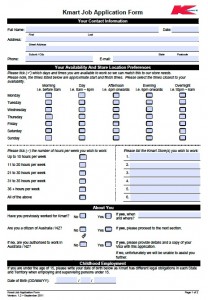
Kmart Job Application
Step 1 – Download the job application.
Step 2 – Find K-Mart Locations in your area to go to and see if there are any positions available.
Step 3 – When preparing to go to the locations in your area it is important to bring a few applications with you and to dress appropriately. Even though the position you may be seeking does require a dress code the manager will have a higher level of respect if you are to enter with professional attire.
Step 4 – When entering the location, ask to speak with the manager or individual in charge if hiring for the store. When speaking with the hiring manager be sure to ask to see if there are any open positions available.
How to Apply Online
In order to apply to Kmart, one need only to go to Kmart.com and select ‘Careers’ from the bottom of the page. This will direct the browser to the Sears Holding Company Careers page where one can do a search for a particular job title and area or select from one of four quick links;
- Stores
- Home Services
- Distribution
- Corporate
Each button will give a drop down preview of the available job opportunities, giving the user a chance to see what available jobs are in an area. For instance, if one wishes to be a cashier or a pharmacist (both in store employees) they would select ‘Store.’ This would direct the browser to the Store Career Opportunities page. A potential cashier may then click on the cashier button and will be given a choice to manually fill in an application or they may auto-populate the fields via their LinkedIn or Facebook account.
If applicants are seeking a corporate position they may select ‘Corporate’ which will take the applicant to the appropriate page where they may present their information manually or use a networking site. In addition, since there are so many opportunities available in this company there is a feature which will let one sign in with LinkedIn immediately and allow the Sears site to find a position which may be suitable based on the information provided from an applicant’s account profile. Additionally if one selects the career path finder they will be presented with a questionnaire whose goal is to help find the applicant the most suitable position in the company.
Download (PDF, 156KB)
Sponsored Links