Dunkin Donuts Job Application Form | PDF
Sponsored Links
Dunkin Donuts was first established in Massachusetts in 1950. Since then is has grown to having over seven thousand franchises across the United States, over three thousand franchises across 32 foreign countries and serves over three million people a day. This company is a strongly recognized brand name primarily owing its success to its wide variety of donuts and its brewed coffee. Obviously a company this established and well known is an attractive prospect to job seekers.
Sponsored Links
How to Apply for a Job at Dunkin Donuts
In order to apply to Dunkin Donuts applicants may walk into a store and ask for an application or they may apply online. This may be done by going to the website, www.dunkindonuts.com, then selecting the ‘Careers’ link at the bottom of the page. This will direct the browser to an introductory page which will provide information about working for them in the form of links and a video. The link to apply is located in the top left area of the page, once clicked the browser will open a pop up window. This new window will give an option in applying to crew member, shift leader, baker/finisher, and assistant restaurant manager. There will be a separate link titled ‘Careers Website’ in the Corporate Opportunities section.
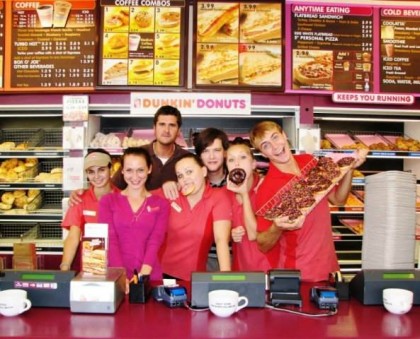
A team of Dunkin Donuts workers
When clicking on one of the in store positions, the browser will open a pop up window that will ask for a candidate’s preferred language for the application process, the zip code one seeks a position in, and how many miles one is willing to travel. This may open several locations and the candidate will be required to check the locations they are interested in. The browser must allow for pop ups, this website will give an optional link which will open the new window manually. Once this is done, the applicant will be given several fields to fill out in order to create an account. The applicant must scroll down the TOS and Privacy Policy in order to hit the ‘I agree’ button. This will direct the browser to an area where one can fill out information about themselves, state their availability, upload a cover letter and upload a resume.
If an applicant chooses a corporate position from the initial career center page, the browser will open a new window with an introduction and a link to search available job openings. The Dunkin Brands website will give several options to search by including, new jobs, all jobs, and conduct an advanced search. In a separate area of the page they may also search by keywords, date posted and city location. Here too a candidate must create an account to apply. This is a different type of account then the one created to apply to an in store position. However, once the account is created one can upload a resume, provide information and submit their interest online.
Download (PDF, 338KB)
Sponsored Links