Journeys Job Application Form | PDF
Sponsored Links
Journeys is well known for carrying stylish apparel and accessories. It was founded in Nashville, TN in 1986 and by 2005 had locations in every state. By 2010 Journeys broke into the Canadian market. The overall atmosphere of this company, its steady growth, and impressive merchandising make this an attractive place for job seekers.
Sponsored Links
How to Apply
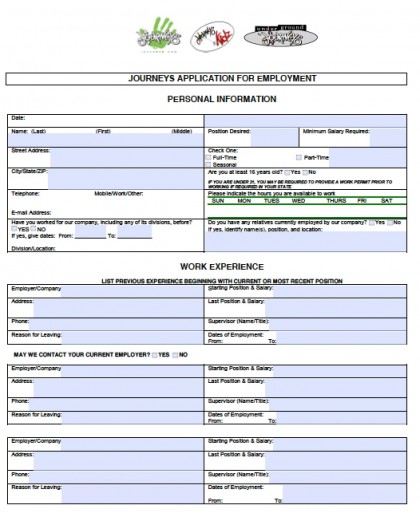
Applicants may apply online through the Journeys website (www.journeys.com) by scrolling to the bottom right hand part of the page and selecting ‘Careers.’ This will send an applicant’s browser to the career area of the company site. Here potential candidates may read about the company and watch several videos. Interested applicants may select the ‘Apply Now’ button on the right hand side of the page. The next page will give a short introduction to working with Journeys and offers four choices (US Retail Stores, Puerto Rico Retail Stores, Home Office, and Canada Retail Stores) along with a ‘choose your path’ link.
Applicants interested in office positions may select ‘Home Office’ link this will open a page with job search options such as category and location. There is also a side bar on the right containing a search box with the option for an advanced search. Once someone has selected a criteria a list of available positions will appear in the browser. Each one will open a job description page with an ‘apply now’ button at the bottom of the page in the center. The application has several steps: Electronic Consent, Terms and Conditions, Resume, Personal Information, EEO Questions, Application Information, Vendor Pre-Check, and finally the At Will and Certification. Applicants will have a chance to review their information before submitting online. It should be noted that the Resume portion of the application process gives an opportunity to upload a resume and cover letter as well as an opportunity to their LinkedIn Profile information by selecting the ‘Sign in with LinkedIn’ button near the bottom of the page.
Applicants wishing a position in a store may select one of the retail store links and will be guided through choosing a location before beginning the application process. This will be the same process as the one for the office jobs with the same sections.
Sources
Sponsored Links