Stop and Shop Job Application Form | PDF
Sponsored Links
Stop and Shop was founded by the Rabinowitz family in 1914 as grocery store in Massachusetts. This shortly developed into a self-service supermarket within a few years which gained it some popularity for the efficiency of their system. Stop and Shop is primarily in the northeast and is constantly growing with over 350 stores across the area. The steady and constant growth as well as its reputation in this area makes it a popular destination for job seekers hoping to live in the northeast.
Sponsored Links
How to Apply
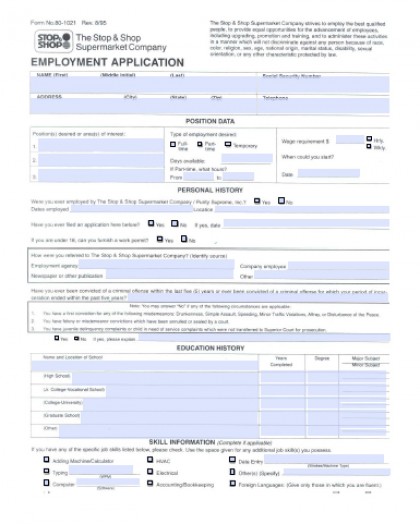
In order to apply for a position, applicants may do so online at their website, www.stopandshop.com. From here applicants may select the ‘Careers’ link in the bottom left hand part of the page. This will direct the browser to the Stop and Shop’s career page. This page will produce an introduction to working with Stop and Shop in addition to some information about benefits and an ‘Employment FAQ.’ The left sidebar will have two basic search option. The first area, ‘Store and Warehouse Positions’ contains several links; Current Employees, Part-Time Store, Full Time/Manager, Warehouse, Distribution, and Peapod. The second area is a ‘Support Office Positions’ and contains links for ‘Fulltime’ and ‘Internships’.
Selecting ‘Full-Time Manager’ (under Store and Warehouse or either ‘Full-Time’ or ‘Internships’ under Office Positions) will direct the browser to a page where applicants may search for jobs, submit a resume without selecting a specific job, create a profile with the company, or log in to their account. Applicants may search for a job but must have a profile with Stop and Shop in order to upload a resume or apply for a specific position. If seeking one of these positions, one may create a profile from this log in page or they may wait for the prompt when they hit ‘Apply’ on the job description page.
In order to create a profile applicants need only enter a user name (which can be an email) a password, and select three security questions. Once this is done an applicant may apply to any full time management positions by selecting ‘Apply’ on the job description page then answering a few application questions, uploading a resume and copying and pasting a cover letter. The application sections are candidate profile, qualifications, references, self-identification, pre-employment screening. The applicant will have a chance to have a confirmation of their submittal.
If an applicant selects ‘Warehouse,’ ‘Distribution,’ or ‘Part-Time Store’ they will be directed to a page where they may apply in English or in Spanish. There will be a small introduction of two pages and then several drop downs asking applicants what type of positions they are interested in, what locations, and if they are interested in positons at the grocery store or distribution center. The next few pages offer a very user friendly application process to gather information about the applicant. It should be noted that once an applicant clicks the next button they may not return to the last page to change their answers. When the process is done the applicant may then submit their information online.
Download (PDF, 521KB)
Sources
Sponsored Links