Likert Scale Templates | 5 Point | 7 Point
Sponsored Links
5 Point Scale Templates
7 Point Scale Templates
A likert scale is a type of survey that consisted of questions that asked you to rate something on a scale. It might be a paper-based form and asked to fill in an answer to a question based on how strong you feel. For example, if it is a 5-point survey the answer will be between 1 to 5 on how you feel on a certain issue, for a 7-point survey the answer you would give is based on 1 to 7.
Sponsored Links
How to Use a Likert Scale Template
The first step in using Microsoft Word to create our Likert Scale Template is to create, for example, a table with six columns and seven rows. We now fill in the first row. The first column of the first row is left blank. The second column of the first row is titled Disagree Completely. The third, fourth, fifth and sixth columns of the first row are titled, respectively, Disagree, Neutral, Agree and Agree Completely. The second row of the first column could be title “The North East”. The third row of the first column could be “The South”. The other U.S. regions occupy the remaining rows of the first column.
Creating a Likert Scale Template in excel is even easier, because the grid structure is already present when you open the program. Here, your only problem will be to adjust the columns widths to comfortably contain your responses in the appropriate fonts.
Of course, excel is made for computations, and you can more easily create graphical representations for each of your responses from the different regions. You can also take the average of all the responses and create one overall graphical representation for the nation as a whole. The representations can be made to scale over the Strongly Disagree – Strongly Agree spectrum. The methods you use to do this will vary, depending on which of the many serviceable versions of excel, or any other modern spreadsheet, that you may choose to employ.
Images
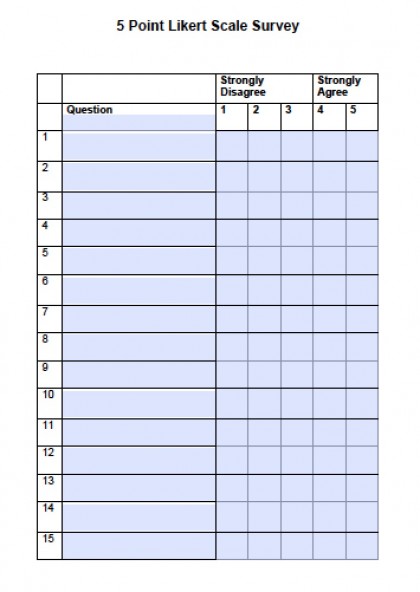 5 Point Survey |
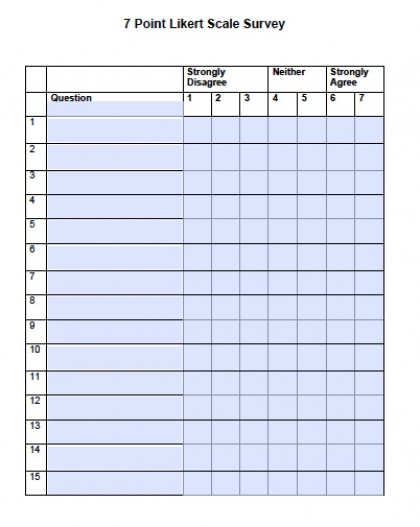 7 Point Survey |
Sources
Sponsored Links